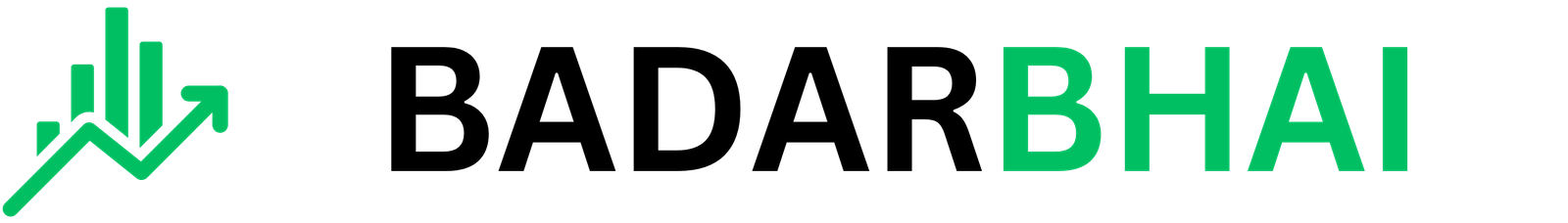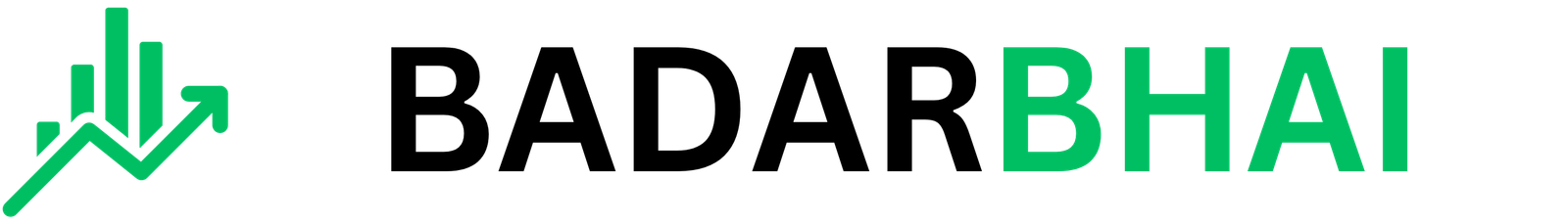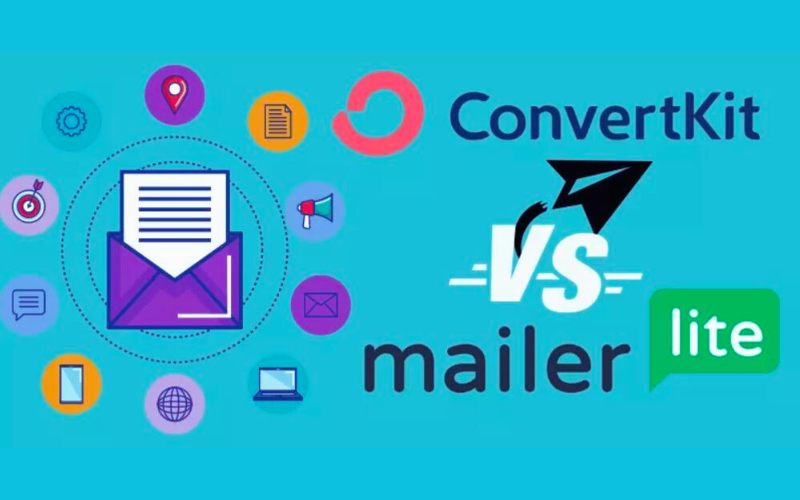In the dynamic landscape of email marketing, choosing the right platform is crucial for optimizing your digital strategy and achieving your marketing goals. This detailed comparison of MailerLite and ConvertKit in 2024 offers a thorough examination of two leading email marketing services. Whether you’re managing a small business, overseeing a startup, or engaging with an audience as a content creator, understanding the unique features and capabilities of these platforms can significantly influence your marketing outcomes.
This guide will explore various aspects including pricing, ease of use, advanced features, and more to help you make an informed decision. Join us as we analyze the strengths and weaknesses of MailerLite and ConvertKit to guide you toward the platform that best fits your email marketing needs.
Table of Contents
Pricing and Plans
Pricing is often a critical factor when selecting an email marketing platform. Both MailerLite and ConvertKit offer competitive pricing structures, but they cater to different needs and preferences.

MailerLite Pricing
MailerLite is known for its cost-effective pricing plans that cater to a range of users, from startups to established businesses.
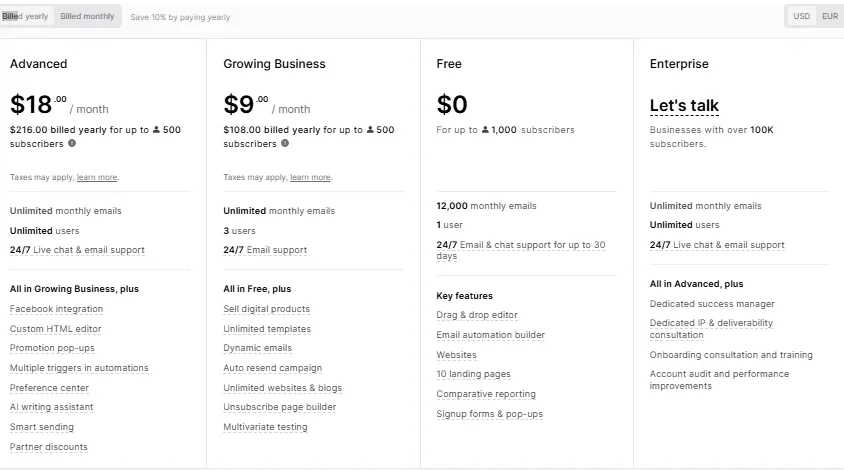
Free Plan: The free plan allows users to send up to 12,000 emails per month to 1,000 subscribers. This plan includes basic features such as email campaigns, landing pages, and basic automation, making it an excellent option for individuals or small businesses with limited budgets.
Paid Plans: MailerLite’s paid plans start at a reasonable rate and are based on the number of subscribers and additional features required. The Basic Plan includes advanced features like auto-resend, additional automation, and priority support. The Advanced Plan offers even more features such as advanced reporting, and the Premium Plan provides full access to all features, including dedicated support and additional integrations.
ConvertKit Pricing
ConvertKit offers a tiered pricing structure that is designed to accommodate the needs of professional marketers and content creators.
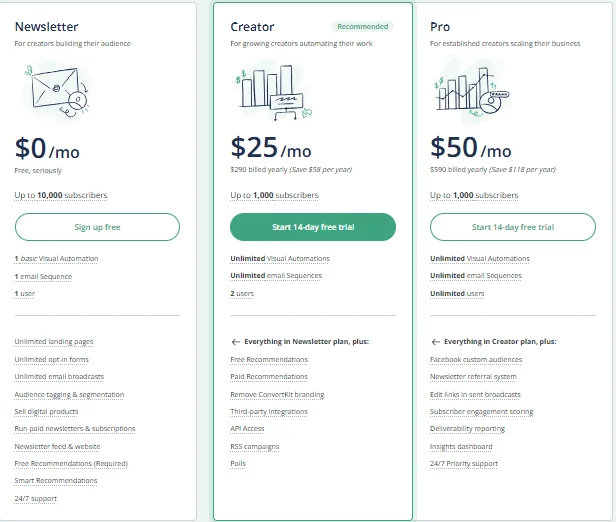
Creator Plan: This entry-level plan includes essential features such as email campaigns, automation, and reporting tools. It is suitable for users who need core functionalities without advanced features.
Creator Pro Plan: The Creator Pro plan includes everything in the Creator Plan, plus advanced features such as priority support, advanced reporting, and additional integrations. This plan is ideal for users who require more robust tools and enhanced customer service.
Premium Plan: The Premium Plan provides the highest level of features, including advanced automation, segmentation, and a dedicated account manager. This plan is tailored for businesses with extensive email marketing needs and those requiring personalized support.
Ease of Use
A user-friendly interface is crucial for managing email marketing campaigns efficiently. Both MailerLite and ConvertKit prioritize ease of use but offer different user experiences.
MailerLite Usability
MailerLite is renowned for its clean, intuitive interface that simplifies the process of creating and managing email campaigns. The platform features a drag-and-drop editor that allows users to design visually appealing emails with ease.
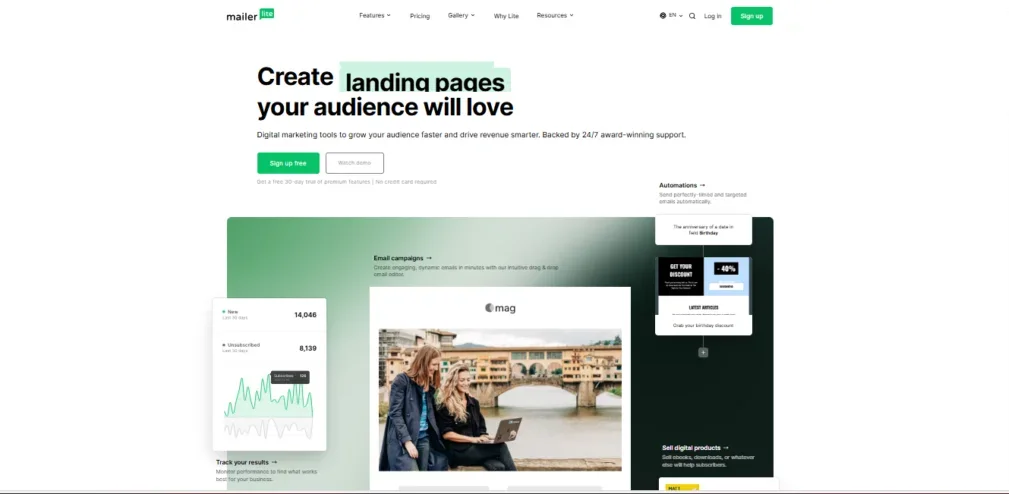
Drag-and-Drop Editor: The editor enables users to create custom layouts by dragging and dropping elements such as images, text blocks, and buttons. This user-friendly design tool ensures that even those with limited design experience can produce professional-quality emails.
Campaign Creation: Creating a new campaign in MailerLite is straightforward. Users can choose from pre-designed templates or start from scratch, customize content, and preview emails before sending. The platform’s step-by-step process guides users through each stage of campaign creation.
ConvertKit Usability
ConvertKit’s interface is designed with a minimalistic approach, focusing on simplicity and efficiency. The platform is tailored to content creators and professionals who need a streamlined experience for managing email marketing efforts.
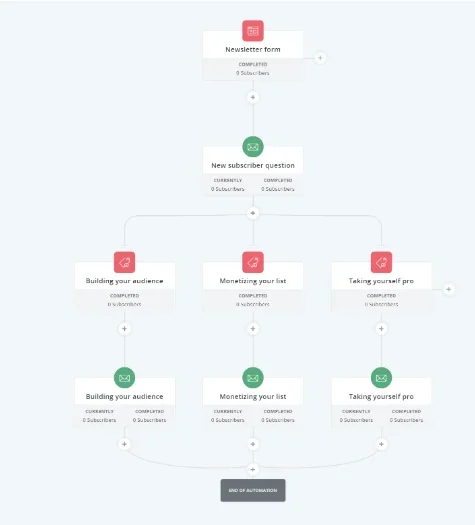
Visual Automation Builder: One of ConvertKit’s standout features is its visual automation builder, which allows users to create complex email workflows with a simple drag-and-drop interface. This feature enables users to design intricate automations without the need for technical expertise.
Campaign Management: ConvertKit’s campaign management tools are easy to navigate. Users can segment their audience, set up automated sequences, and track performance metrics with a few clicks. The platform’s clean interface ensures that users can efficiently manage their campaigns and subscriber lists.
Advanced Features Comparison
Advanced features can significantly enhance your email marketing campaigns. Here’s a detailed comparison of the advanced functionalities offered by MailerLite and ConvertKit:
Automation and Workflows
MailerLite: MailerLite offers robust automation features that allow users to create and manage various workflows based on subscriber actions. The platform supports multiple types of automation, including:
- Behavioral Triggers: Set up automations triggered by subscriber behavior, such as email opens, clicks, or website visits.
- Workflow Builder: Create complex workflows using a visual builder that enables users to map out intricate sequences based on subscriber interactions.
- Abandoned Cart Emails: For e-commerce businesses, MailerLite offers abandoned cart automation to recover lost sales by sending follow-up emails to customers who abandon their carts.
ConvertKit: ConvertKit excels in providing advanced automation capabilities with its visual workflow builder. Users can create customized email sequences and automations with features such as:
- Automation Rules: Set up rules based on subscriber actions, such as tags or segments, to deliver personalized content.
- Trigger Links: Use trigger links to initiate automations when subscribers click specific links in your emails.
- Advanced Segmentation: Create detailed segments based on subscriber behavior and preferences to target specific audiences with tailored content.
Integration Capabilities
MailerLite: MailerLite supports integrations with a wide range of third-party tools and platforms, enhancing its functionality and compatibility with other systems. Notable integrations include:
- E-Commerce Platforms: Connect with popular e-commerce systems like Shopify and WooCommerce to sync customer data and automate marketing efforts.
- CRM Systems: Integrate with CRM tools to manage customer relationships and track interactions.
- Social Media: Link with social media platforms to expand your reach and capture leads from various channels.
ConvertKit: ConvertKit offers a comprehensive set of integrations with various applications, allowing users to connect their email marketing efforts with other business functions. Key integrations include:
- WordPress: Seamlessly integrate with WordPress to manage your email list and capture leads directly from your website.
- Shopify: Connect with Shopify to sync product information and automate e-commerce marketing campaigns.
- Zapier: Use Zapier to integrate ConvertKit with over 2,000 apps, automating workflows and connecting with other tools.
Customer Support and Resources
Effective customer support and accessible resources can greatly enhance your experience with an email marketing platform. Both MailerLite and ConvertKit provide robust support options and resources to assist users.
MailerLite Support
MailerLite offers multiple support channels, ensuring users receive timely assistance:
- Email Support: Reach out to MailerLite’s support team via email for detailed help with specific issues.
- Live Chat: Access live chat support for real-time assistance with technical problems or questions.
- Knowledge Base: The comprehensive knowledge base includes tutorials, guides, and FAQs to help users navigate the platform and utilize its features effectively.
- Webinars and Tutorials: MailerLite provides webinars and video tutorials covering various aspects of email marketing and platform functionality.
ConvertKit Support
ConvertKit is known for its responsive and helpful customer support:
- Email Support: Users can contact ConvertKit’s support team via email for detailed assistance with their queries.
- Live Chat: Access live chat support for immediate help with issues or questions related to the platform.
- Knowledge Base: ConvertKit’s knowledge base includes a wealth of articles, video tutorials, and community forums to provide users with valuable information and support.
- Community Forum: Participate in the community forum to connect with other users, share experiences, and seek advice.
Analytics and Reporting
Analytics and reporting tools are essential for evaluating the effectiveness of your email campaigns. Both MailerLite and ConvertKit offer robust analytics features to help you track performance and make data-driven decisions.
MailerLite Analytics
MailerLite provides a range of analytics and reporting tools to monitor campaign performance:
- Open Rates: Track the percentage of subscribers who open your emails, providing insights into the effectiveness of your subject lines and content.
- Click-Through Rates: Measure the percentage of recipients who click on links within your emails, indicating the engagement level of your content.
- Conversion Tracking: Monitor conversions resulting from your email campaigns, such as sign-ups or purchases, to assess the impact on your business goals.
- Custom Reports: Generate custom reports to analyze specific metrics and trends, helping you refine your email marketing strategy.
ConvertKit Analytics
ConvertKit offers comprehensive analytics and reporting capabilities, including:
- Subscriber Activity: Track subscriber interactions with your emails, including opens, clicks, and engagement over time.
- Performance Metrics: Monitor key performance indicators such as open rates, click-through rates, and conversion rates to evaluate campaign effectiveness.
- Segmentation Insights: Analyze the performance of different segments to understand how various audience groups respond to your campaigns.
- A/B Testing: Conduct A/B tests to compare different versions of your emails and identify the most effective content and design.
Deliverability
High deliverability rates are crucial for ensuring that your emails reach your subscribers’ inboxes and avoid spam folders. Both MailerLite and ConvertKit are known for their strong deliverability performance, but they use different approaches.
MailerLite Deliverability
MailerLite maintains high deliverability rates through its adherence to industry best practices:
- Spam Compliance: The platform follows strict guidelines to ensure compliance with spam regulations and reduce the likelihood of emails being marked as spam.
- List Management: Effective list management tools help users maintain a clean and engaged subscriber list, improving overall deliverability.
- Email Authentication: MailerLite employs email authentication methods such as SPF, DKIM, and DMARC to enhance email deliverability and protect against spoofing.
Insert a graphic or visual representation of MailerLite’s deliverability performance.
ConvertKit Deliverability
ConvertKit is also recognized for its excellent deliverability rates:
- Reputation Management: ConvertKit maintains a positive sender reputation by adhering to email marketing standards and best practices.
- Engagement Monitoring: The platform monitors subscriber engagement metrics to identify and address potential deliverability issues.
- Authentication Protocols: ConvertKit utilizes authentication protocols like SPF and DKIM to ensure that emails are delivered to recipients’ inboxes.
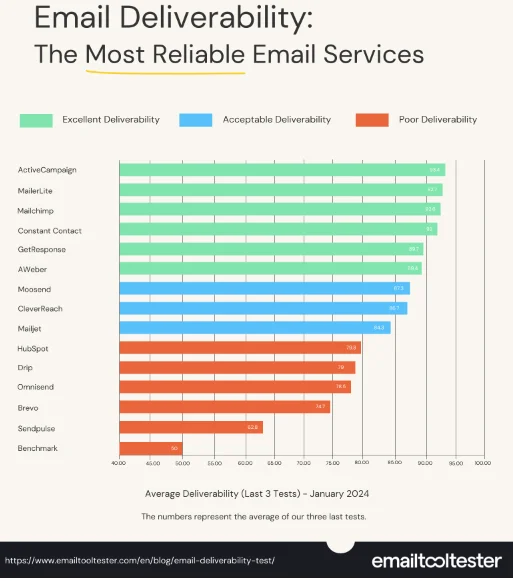
List Management
Effective list management is essential for organizing and segmenting your subscribers to maximize the impact of your email campaigns. Both MailerLite and ConvertKit offer robust tools for managing and segmenting subscriber lists.
MailerLite List Management
MailerLite provides comprehensive list management features:
- Segmentation: Create and manage segments based on criteria such as subscriber behavior, demographics, and engagement. This allows for targeted and personalized email campaigns.
- Import and Export: Easily import and export subscriber lists to and from MailerLite, facilitating list maintenance and migration.
- Subscriber Tags: Use tags to categorize subscribers based on interests or actions, helping you tailor your email content to specific audience segments.
ConvertKit List Management
ConvertKit excels in list management with its tagging and segmentation capabilities:
- Tagging System: Apply tags to subscribers based on their actions, interests, or other attributes, enabling detailed segmentation and targeted communication.
- Custom Fields: Use custom fields to collect additional information from subscribers, enhancing your ability to personalize content and segment lists effectively.
- Segmented Campaigns: Create and manage segmented campaigns based on subscriber tags, behavior, and other criteria to deliver more relevant and engaging content.
Template Design and Customization
Email template design and customization are crucial for creating visually appealing and effective campaigns. Here’s how MailerLite and ConvertKit compare in terms of template design and customization:
MailerLite Template Design
MailerLite offers a range of customizable templates and design tools:
- Pre-Designed Templates: Choose from a variety of professionally designed templates that can be easily customized to match your brand’s style and messaging.
- Drag-and-Drop Editor: The drag-and-drop editor allows for easy customization of templates, including the addition of images, text, and other elements. Users can create visually appealing emails without needing design skills.
- Template Library: Access a library of templates for different types of campaigns, including newsletters, promotions, and announcements.
Insert examples of customizable email templates from MailerLite.
ConvertKit Template Design
ConvertKit provides a selection of clean, mobile-friendly email templates:
- Simplicity and Effectiveness: ConvertKit’s templates are designed with simplicity in mind, focusing on clean, straightforward layouts that ensure compatibility across devices.
- Customization Options: While the range of templates is more limited compared to MailerLite, users can customize templates to align with their brand’s visual identity.
- Template Creation: ConvertKit also allows users to create and save custom templates for future use, streamlining the campaign creation process.
Mobile App Availability and Features
In today’s mobile-centric world, having a mobile app for managing your email marketing campaigns can be highly advantageous. Here’s an overview of mobile app availability and features for MailerLite and ConvertKit:
MailerLite Mobile App
MailerLite offers a mobile app that provides users with the ability to manage their email campaigns on the go:
- Campaign Management: The app allows users to create, edit, and manage email campaigns directly from their mobile devices.
- Performance Tracking: Monitor campaign performance, including open rates and click-through rates, using the mobile app’s analytics features.
- Subscriber Management: Access and manage your subscriber lists, view subscriber activity, and update contact information from the app.
Insert a screenshot of MailerLite’s mobile app interface.
ConvertKit Mobile App
ConvertKit currently does not offer a dedicated mobile app. However, the platform’s web-based interface is mobile-responsive, allowing users to manage their email campaigns through a web browser on mobile devices. This ensures that users can still access and utilize ConvertKit’s features while on the go.
- Mobile-Responsive Design: The web interface is optimized for mobile devices, providing users with a functional experience when accessing ConvertKit from smartphones and tablets.
Compliance and Security
Compliance with regulations and maintaining security are crucial aspects of email marketing. Both MailerLite and ConvertKit prioritize these aspects to protect user data and ensure adherence to industry standards.
MailerLite Compliance and Security
MailerLite adheres to various compliance and security standards to protect user data:
- GDPR Compliance: MailerLite is compliant with the General Data Protection Regulation (GDPR), providing features for managing consent and data access requests.
- Data Encryption: The platform uses encryption to secure user data during transmission and storage, ensuring that sensitive information is protected.
- Spam Compliance: MailerLite follows best practices for spam compliance, including opt-in requirements and easy unsubscribe options.
ConvertKit Compliance and Security
ConvertKit also prioritizes compliance and security to safeguard user information:
- GDPR Compliance: ConvertKit complies with GDPR regulations, offering tools for managing consent and data access requests.
- Data Security: The platform employs encryption and other security measures to protect user data from unauthorized access.
- Anti-Spam Policies: ConvertKit adheres to anti-spam policies, including providing opt-in and unsubscribe options to maintain compliance with email marketing standards.
User Reviews and Community
User reviews and community feedback can provide valuable insights into the real-world experiences of using MailerLite and ConvertKit. Here’s a look at what users have to say about each platform:
MailerLite User Reviews
Users generally praise MailerLite for its affordability, ease of use, and feature set. Positive reviews highlight the following aspects:
- Cost-Effectiveness: Many users appreciate the free plan and affordable pricing of MailerLite’s paid plans.
- User-Friendly Interface: The platform’s intuitive design and drag-and-drop editor receive favorable reviews for making email creation and management straightforward.
- Customer Support: Users often commend MailerLite’s responsive customer support and helpful resources.
Negative feedback typically revolves around:
- Limited Advanced Features: Some users feel that the advanced features available in MailerLite’s free plan are somewhat limited compared to other platforms.
- Template Variety: A few users have noted that the selection of pre-designed templates is not as extensive as some competitors.
ConvertKit User Reviews
ConvertKit is highly regarded for its powerful automation features and user-friendly design. Positive reviews highlight:
- Automation Capabilities: Users appreciate ConvertKit’s visual automation builder and advanced segmentation options.
- Simplicity: The platform’s minimalistic design is praised for making email marketing management efficient and straightforward.
- Support and Resources: ConvertKit’s responsive support team and comprehensive resources receive positive feedback.
Negative reviews often mention:
- Pricing: Some users find ConvertKit’s pricing to be on the higher side, particularly for smaller businesses or individuals.
- Template Options: A few users have expressed a desire for a broader range of customizable templates.
Innovative Features
Innovative features can set an email marketing platform apart from its competitors. Here’s a look at some of the standout features offered by MailerLite and ConvertKit:
MailerLite Innovative Features
- Surveys and Quizzes: MailerLite includes tools for creating surveys and quizzes to engage subscribers and gather valuable feedback.
- Landing Pages: The platform offers a range of landing page templates and customization options to help users capture leads and drive conversions.
- Content Editor: The advanced content editor allows users to create dynamic content blocks that change based on subscriber data, enhancing personalization.
ConvertKit Innovative Features
- Visual Automation Builder: ConvertKit’s visual workflow builder enables users to create detailed and complex automations with a simple drag-and-drop interface.
- Subscriber Scoring: The platform includes a subscriber scoring feature that helps users prioritize leads based on their engagement and interactions.
- Customizable Forms: ConvertKit offers a variety of customizable form options for capturing leads and growing your subscriber list.
Future Roadmap
Understanding the future direction of a platform can help you anticipate how well it will meet your evolving needs. Here’s a look at the future roadmap for MailerLite and ConvertKit:
MailerLite Future Plans
MailerLite is focused on continuing to enhance its platform with new features and improvements:
- Enhanced Automation: Future updates are expected to include more advanced automation capabilities and integrations with additional third-party tools.
- AI-Powered Insights: MailerLite plans to incorporate AI-driven analytics and insights to provide users with more data-driven recommendations and optimizations.
- Expanded Template Library: The platform aims to expand its template library to offer a greater variety of designs and styles for users.
ConvertKit Future Plans
ConvertKit is committed to ongoing innovation and development:
- Advanced Automation Features: ConvertKit plans to introduce new automation features and improvements to enhance the flexibility and functionality of its visual workflow builder.
- Integrations Expansion: The platform aims to expand its integrations with additional apps and services to provide users with more connectivity options.
- Enhanced Reporting: Future updates will focus on improving reporting and analytics capabilities to offer more in-depth insights into campaign performance.
Conclusion
Choosing between MailerLite and ConvertKit depends on your specific needs, budget, and preferences. Both platforms offer robust features and capabilities that cater to different types of users. MailerLite excels in providing a cost-effective solution with a user-friendly interface and a range of advanced features for automation and design. On the other hand, ConvertKit stands out for its powerful automation capabilities, streamlined design, and strong support for content creators.
By considering factors such as pricing, ease of use, advanced features, and future plans, you can make an informed decision that aligns with your email marketing goals. Both MailerLite and ConvertKit offer valuable tools and resources to help you succeed in your email marketing efforts, so take the time to evaluate each platform’s offerings to find the best fit for your needs.
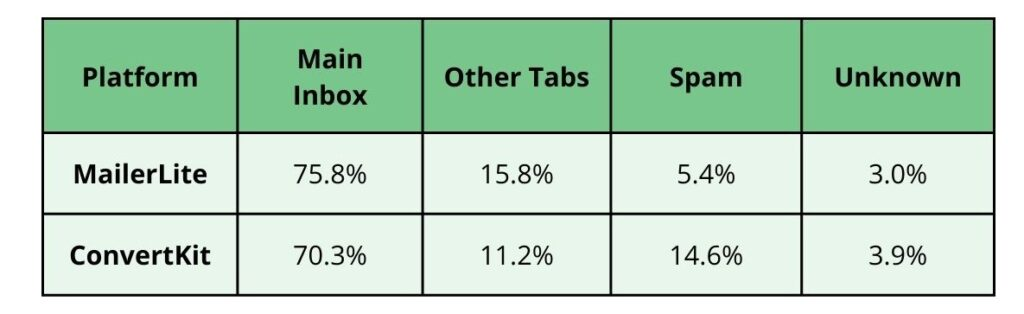
You may also like to go through the below article